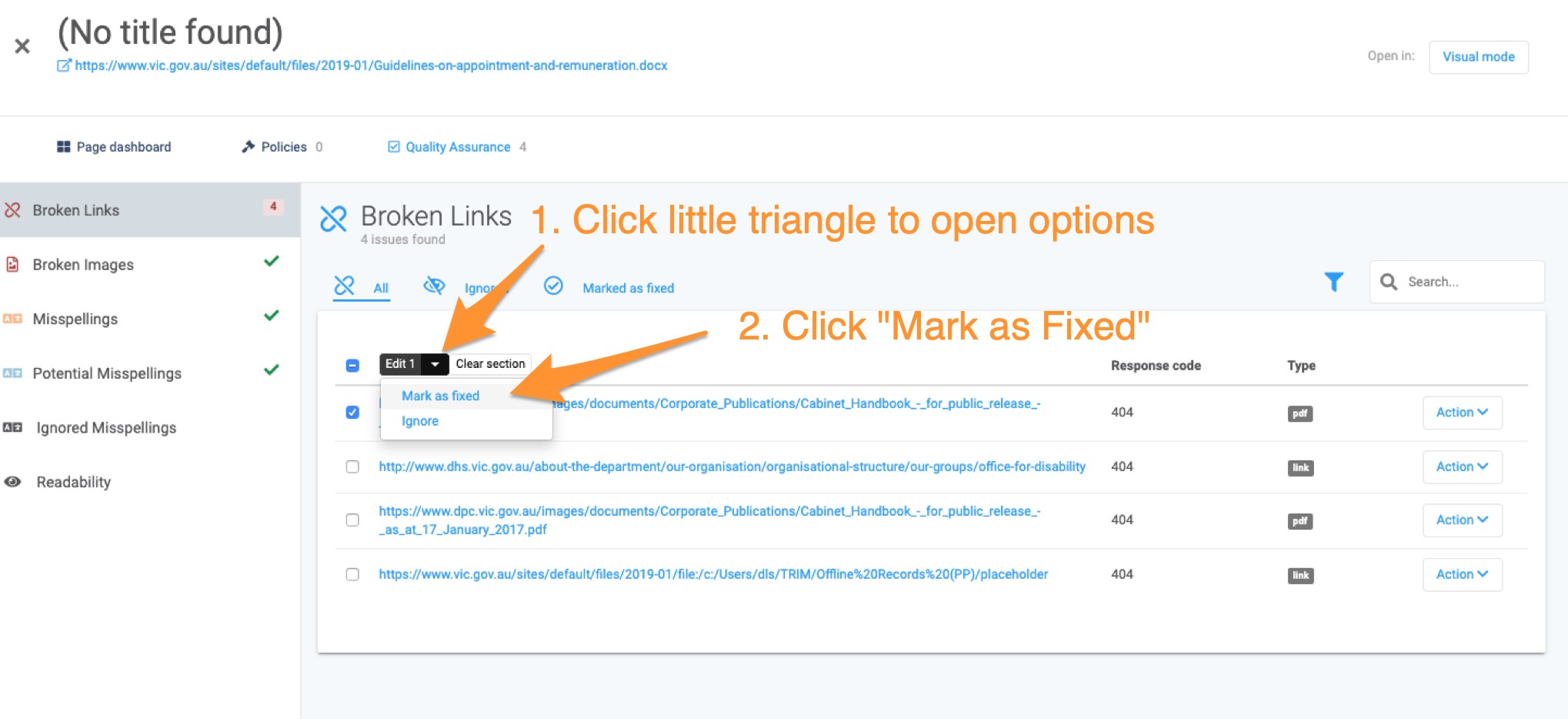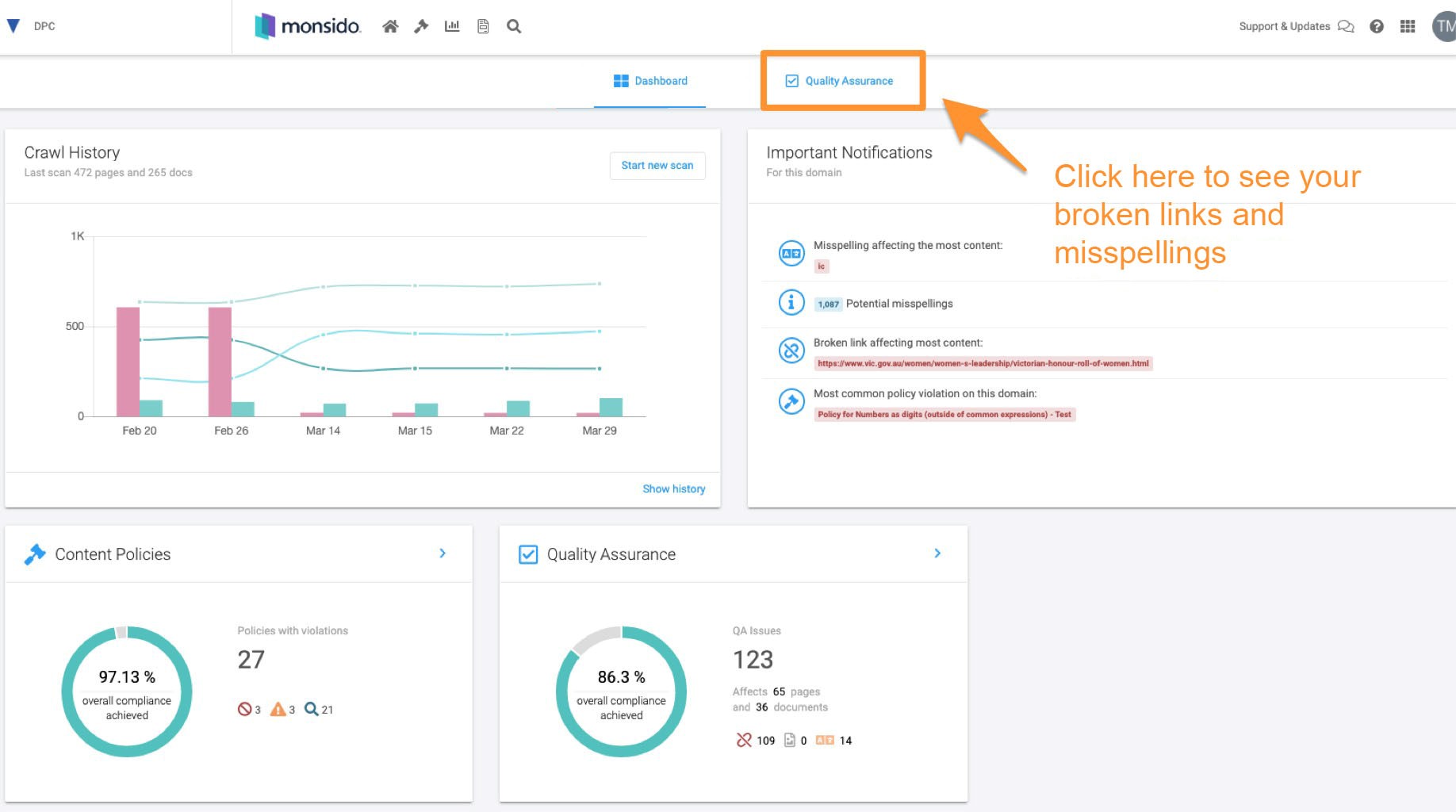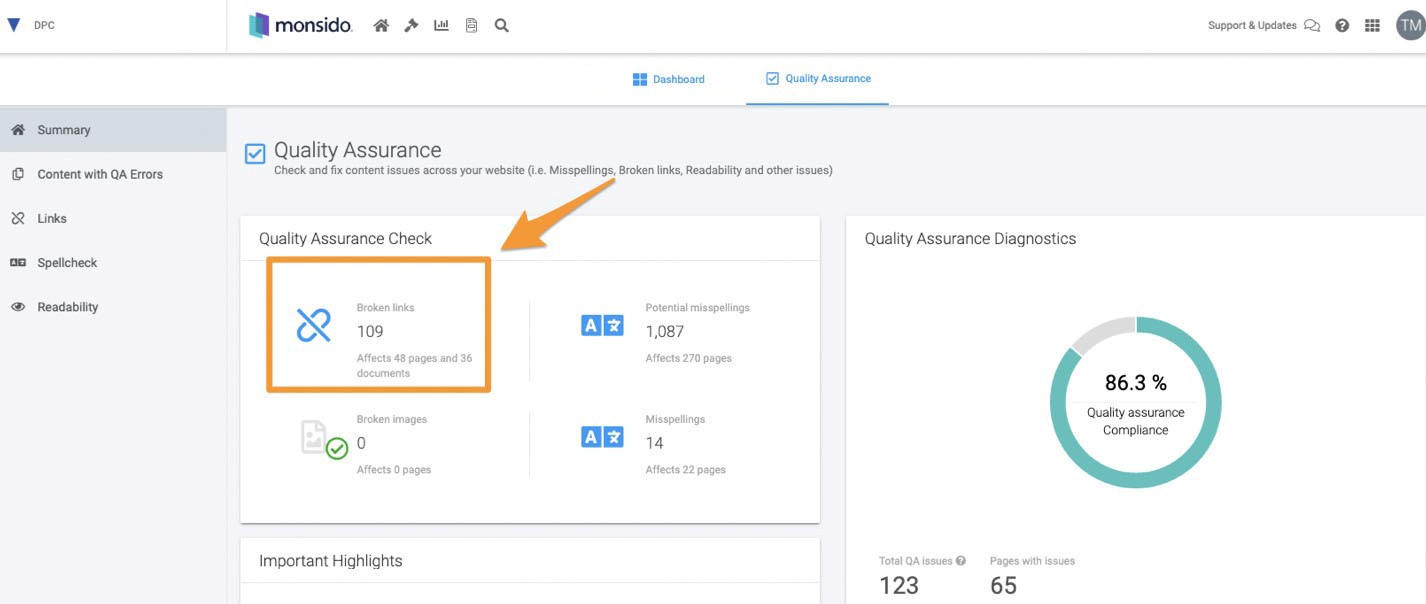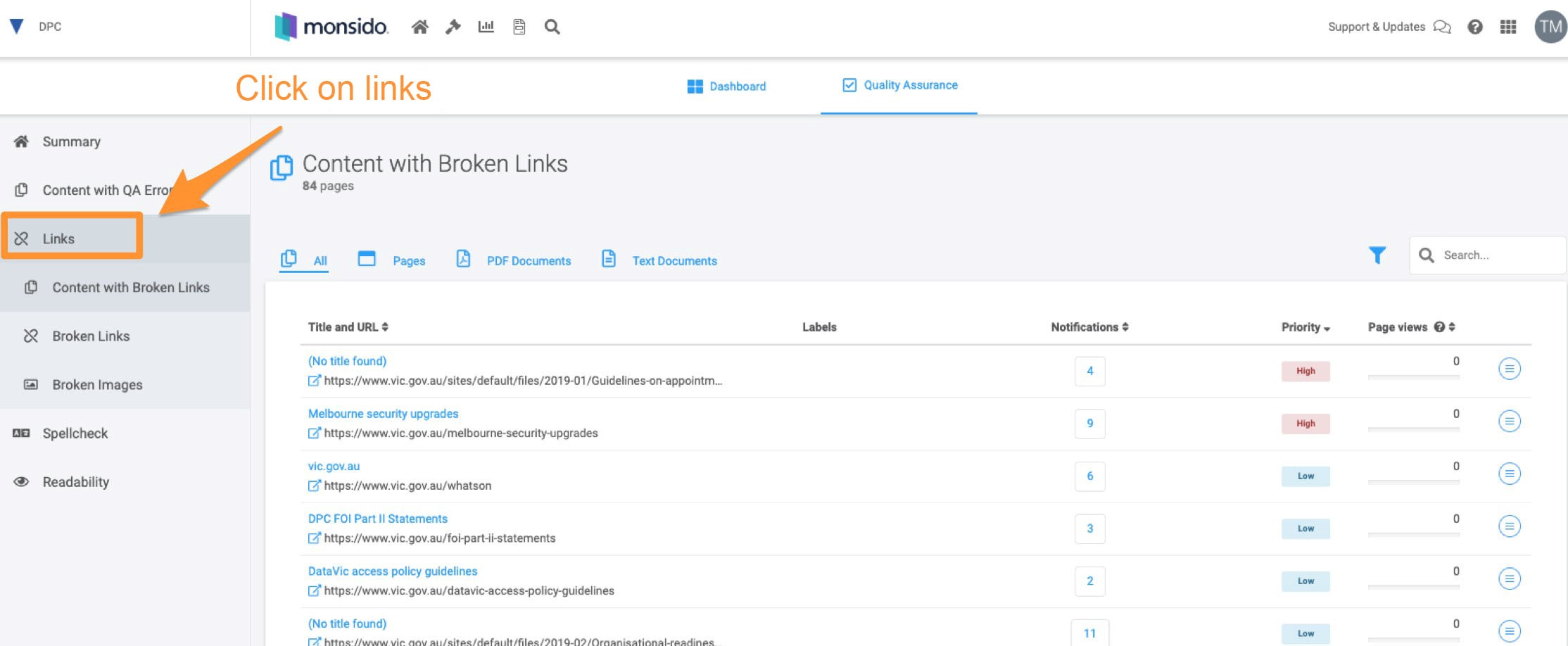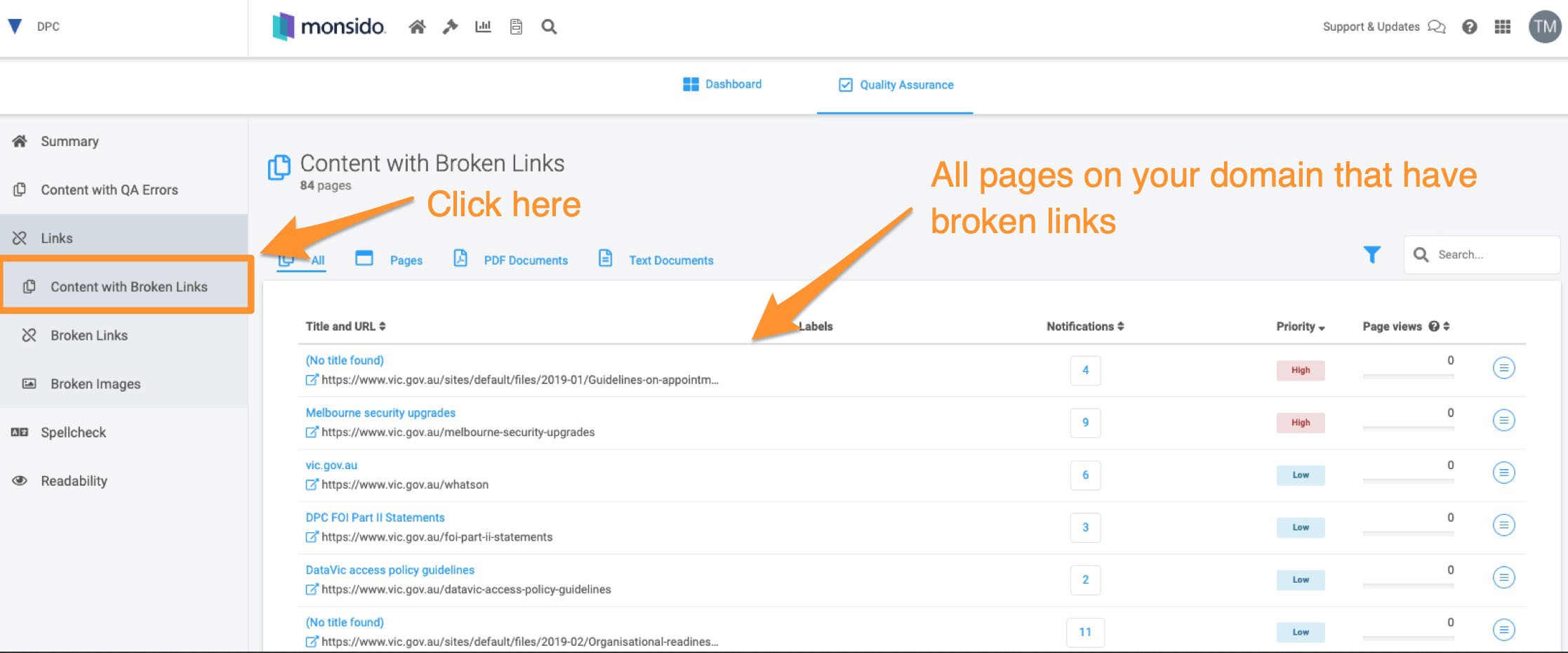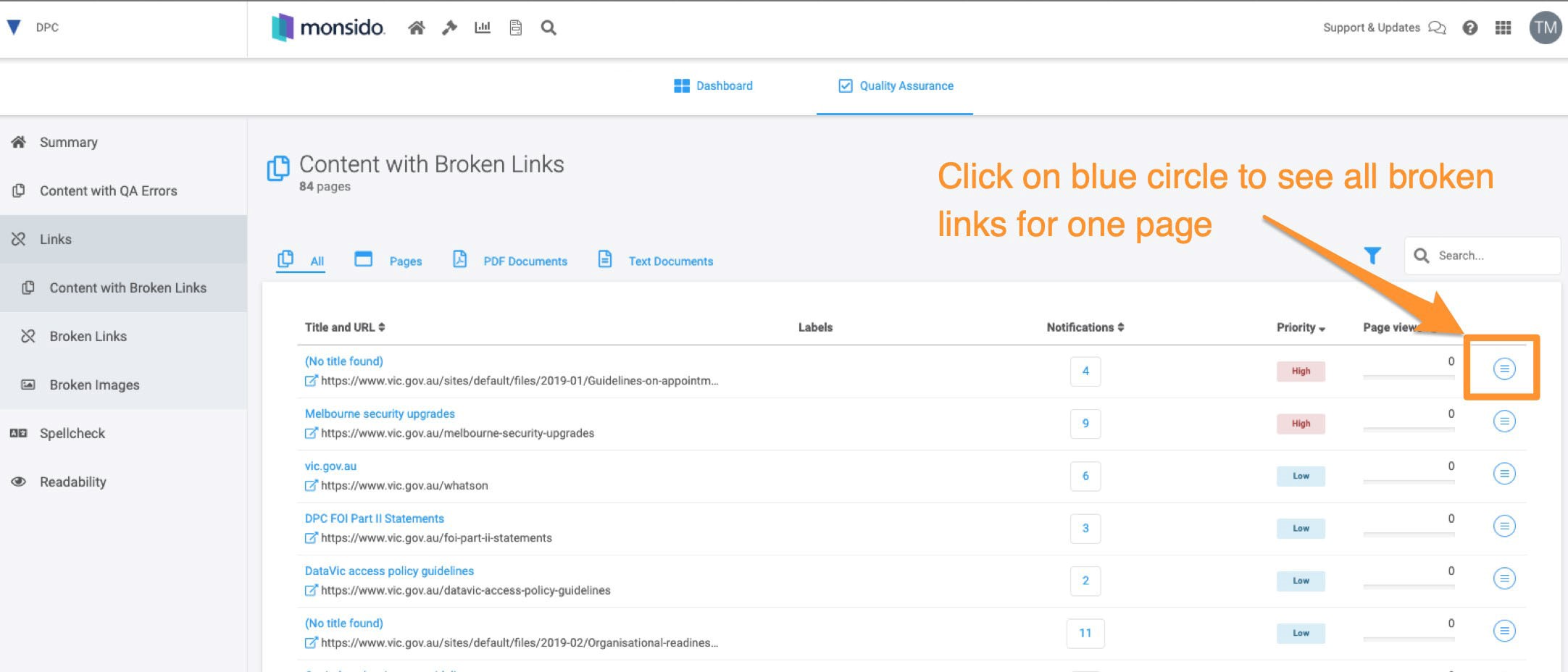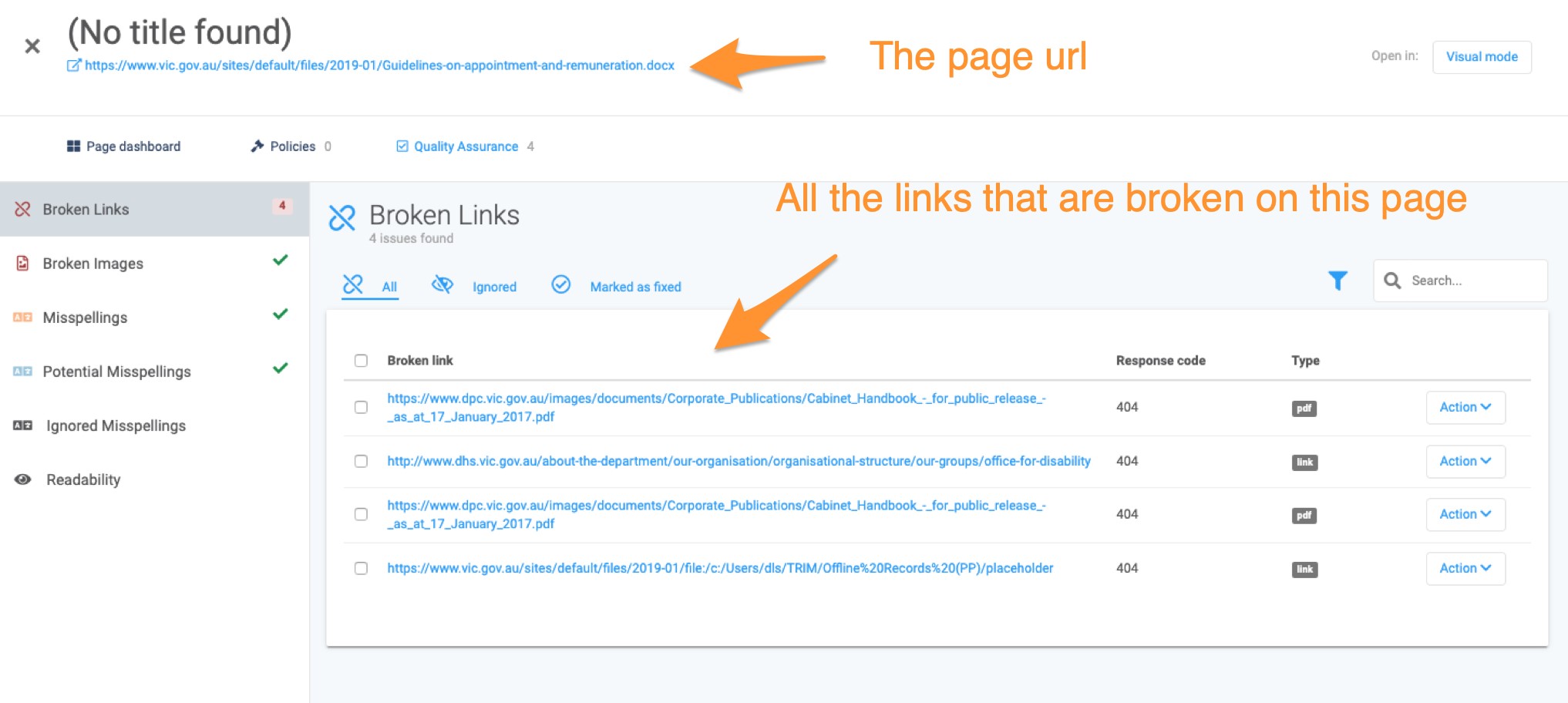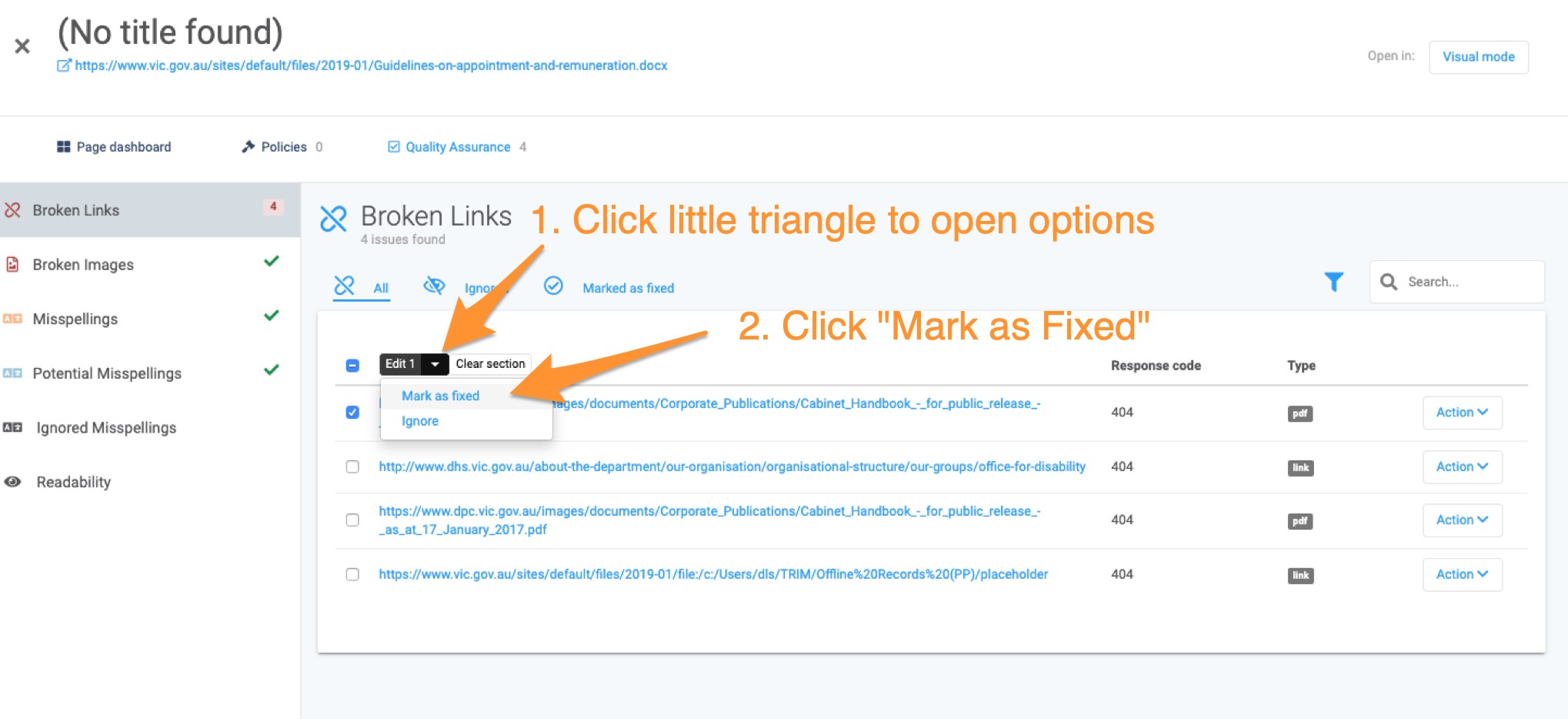Skip to main content
See the broken links on your website in your Monsido account
- Select “Quality Assurance” to see the summary of broken links, broken images, misspellings, and potential misspellings.
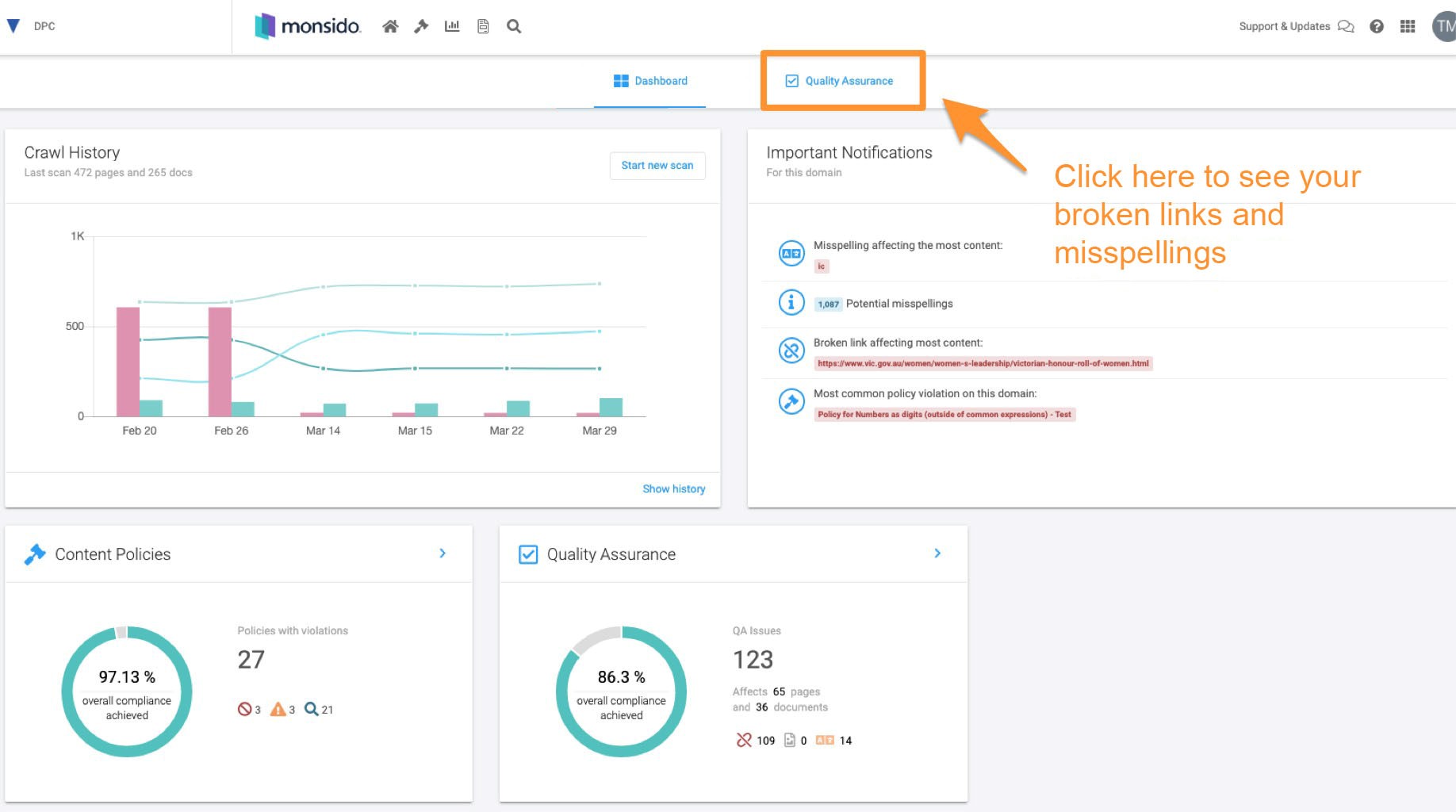
- Once clicked you can see the Quality Assurance view which tells you how many broken links there are
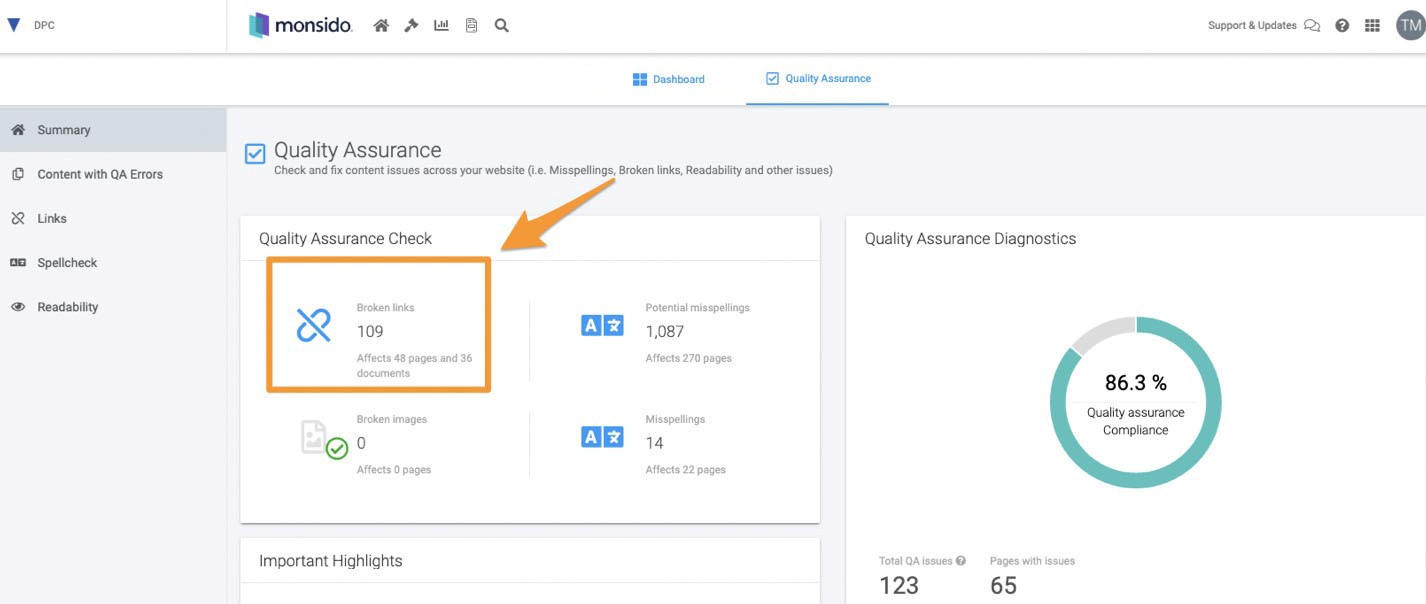
- Then select ‘Links’ on the left-hand side of the screen
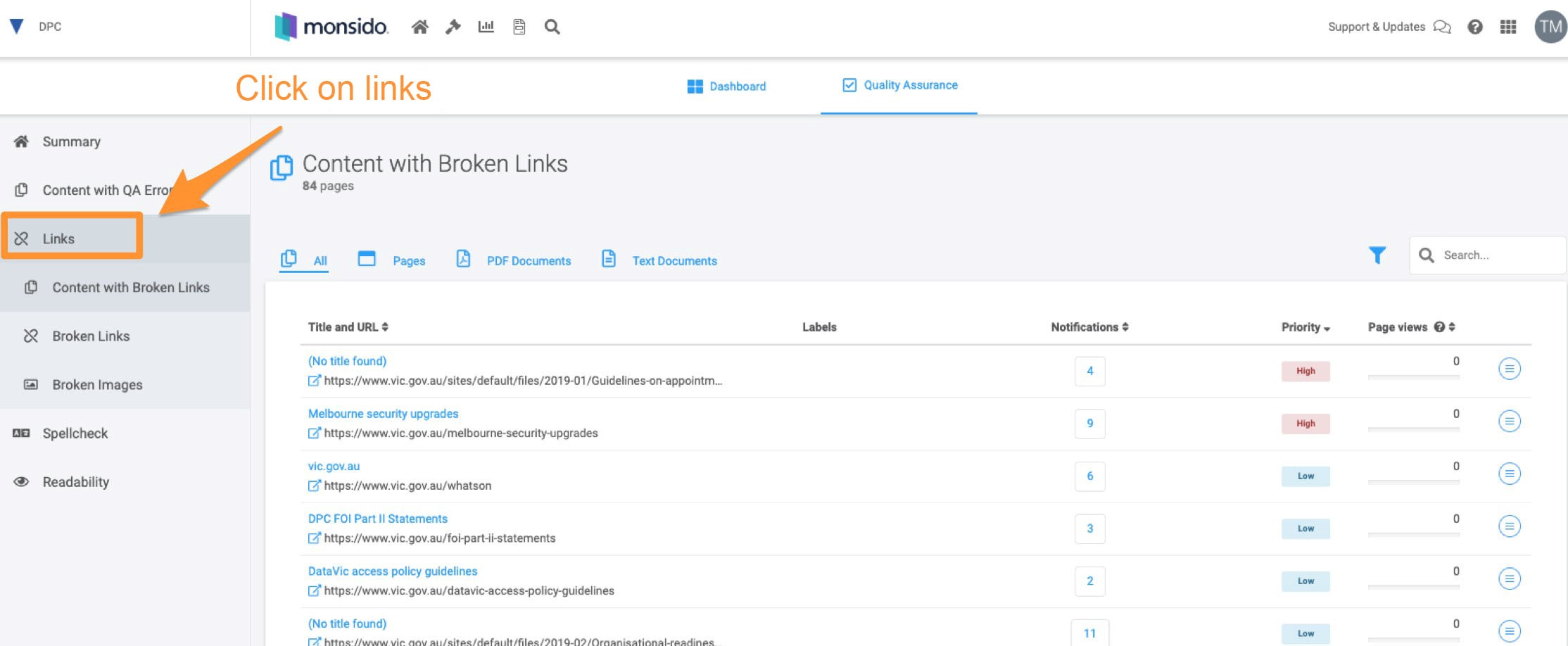
- Click on ‘Content with Broken Links’ to see the URLs of the pages on your domain that have broken links
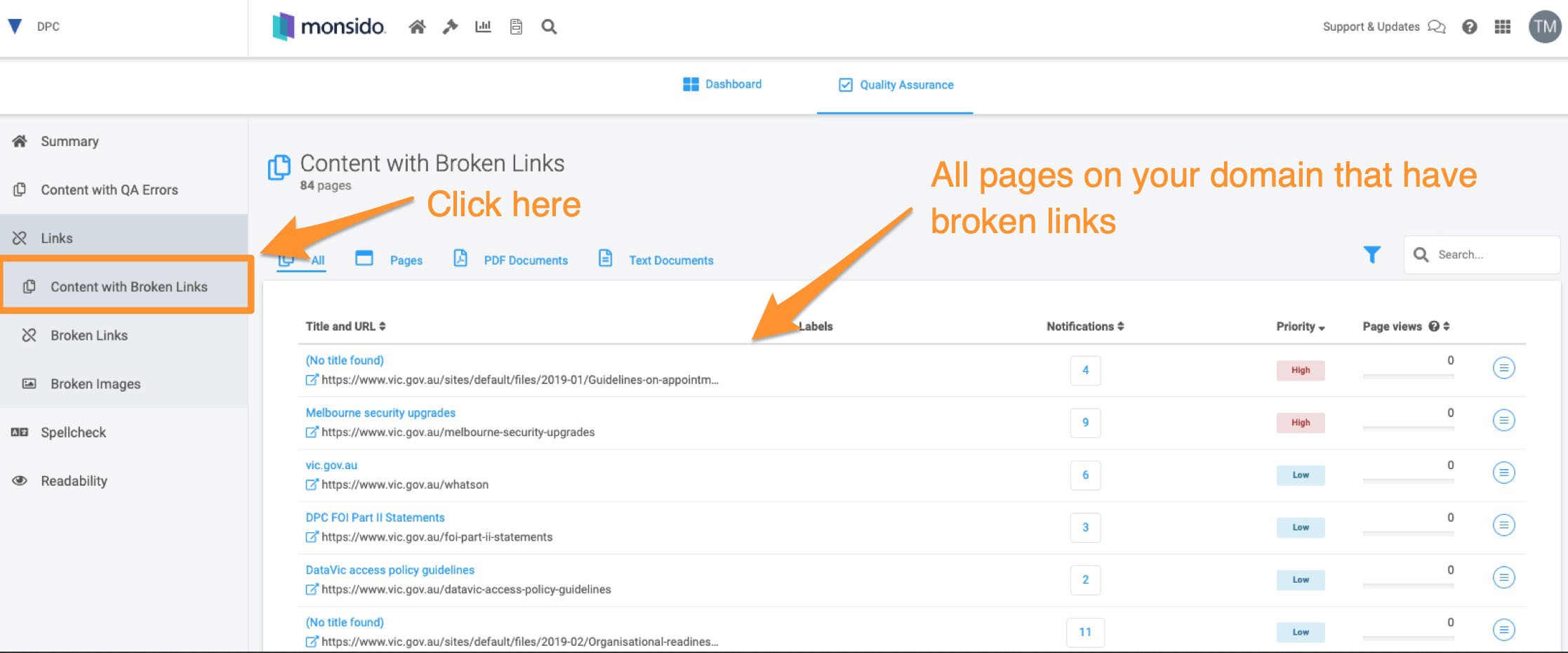
- Click on the blue circle to see all the broken links for one page on this list
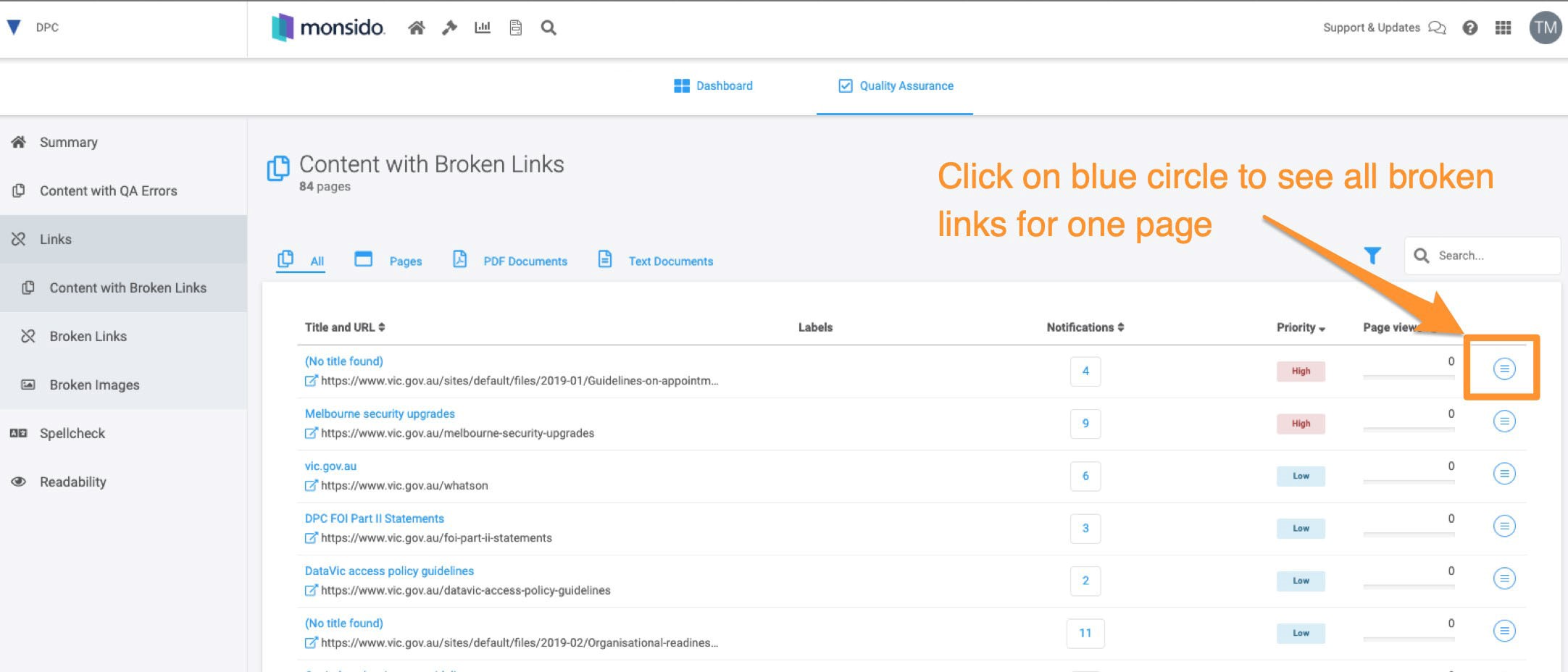
- All the broken links for the page will show after clicking on the blue circle
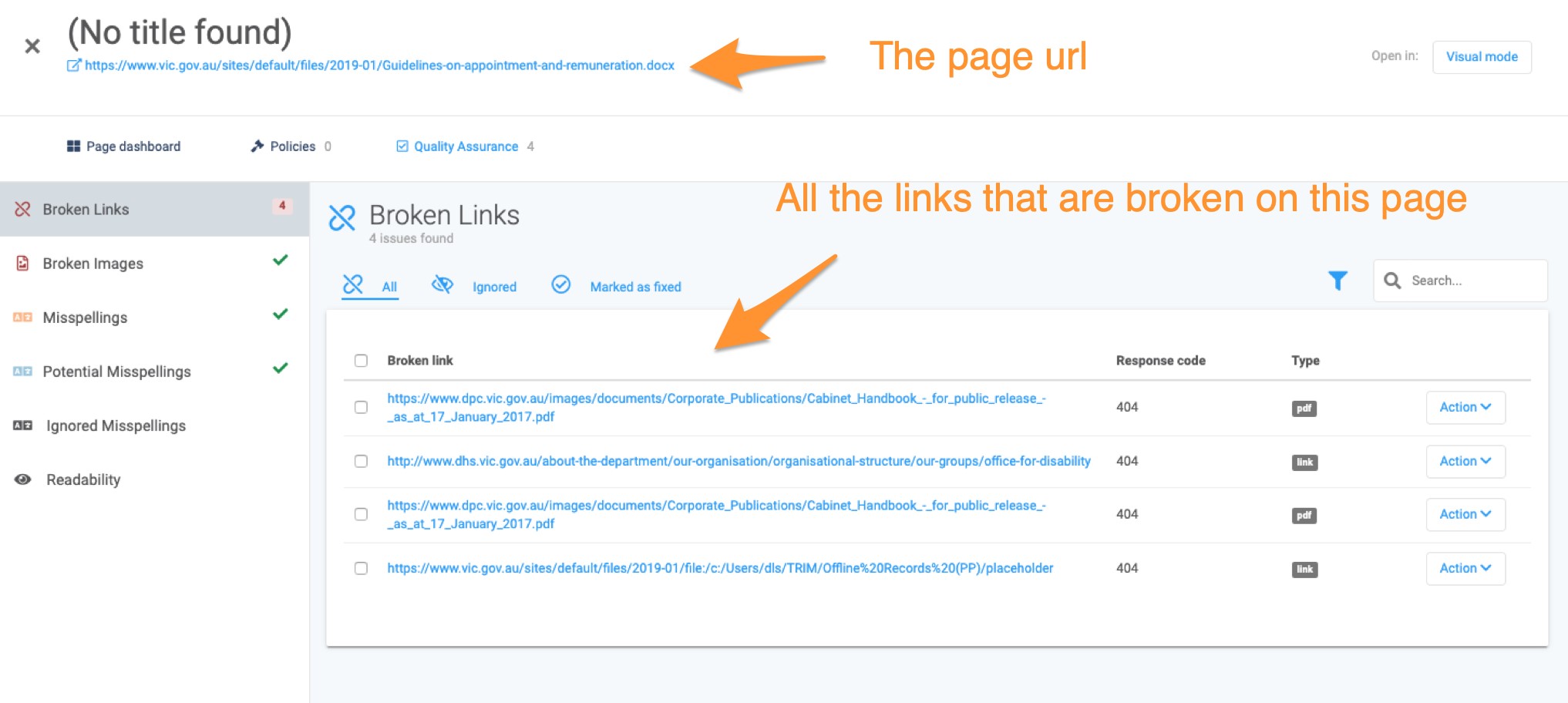
- If you’ve gone into the Squiz Matrix CMS to fix up the broken links you’ve found in step 5 then mark them as ‘fixed’.