Find misspellings and potential misspellings on your website
Misspellings
Misspellings is a bucket of words which are spelled incorrectly. See Figure 1 below.
For example, ‘dec’ is a misspelling of ‘December’ (Figure 1 below).
Any user can action misspellings.
- If added to the dictionary, a misspelled word is regarded as correct and will not show up as a misspelling in future.
- If the word is left as is, it’s regarded to be incorrect and will continue to be identified by Monsido as a misspelling.
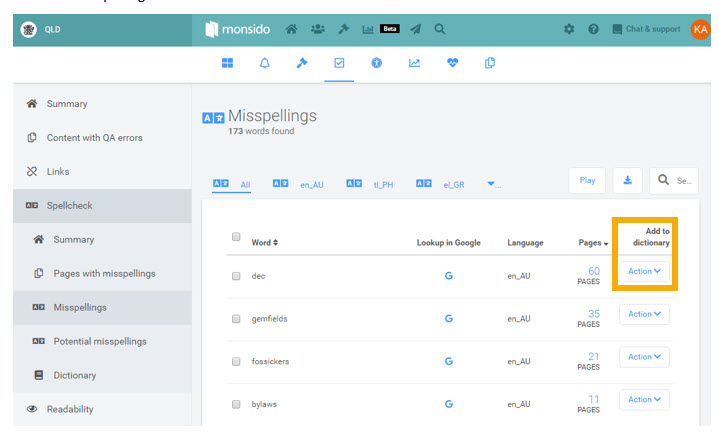
Figure 1. Misspellings
N.B. Words analysed by Monsido are case-dependent. i.e. ipad might be a misspelling, but iPad is considered correct. Likewise, jerry may be a misspelling, while Jerry is fine.
Potential misspellings
Monsido identifies potential misspellings for review by a person. See Figure 2.
Potential misspellings are words that are not in the dictionary and therefore may be incorrect.
If you are uncertain as to whether a word is correct or not, Federation University has a subscription to the Oxford English Dictionary, check to confirm it is either an accepted word or not. Be mindful of the following;
- There are many instances of potential misspellings include words that have been hyphenated or instances of two words being joined into one. Often this is not the accepted usage.
- Many words are spelt differently in Australia as opposed to in the United States. However, there are cases where the US spelling can be “ignored,” such as when it is in the title of an overseas journal, in a proper noun, or in the title of a book, chapter, or journal that is printed overseas or collaborated with academics abroad.
- Be mindful that many scientific or academic language has not necessarily reached the stage of dictionary inclusion. Such words can either be added to the dictionary or set to be “ignored.”
Any user can review the potential misspellings and take action.
If the identified word is spelled incorrectly, you need to Confirm the misspelling—this will move the word into Misspellings.
To confirm a misspelled word:
- Click on Confirm misspelling under the Confirm heading
- Click on the Action drop-down menu and select Confirm as misspelling.
- If the word is spelled correctly (i.e. it’s not a misspelling), you can add it to the dictionary.
- Under Action, select Add to dictionary.
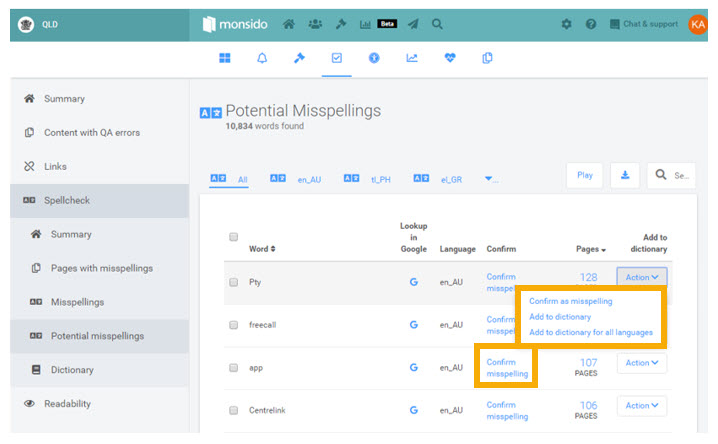
Figure 2. Potential misspellings
Pages with misspellings
This section reports which pages have misspellings or potential misspellings.
If you click on the page result—the number being reported under Potential misspellings (see Figure 3)—you will see the results for that page (see Figure 4).
For the selected page, you will be able to Confirm misspelling or Add to dictionary.
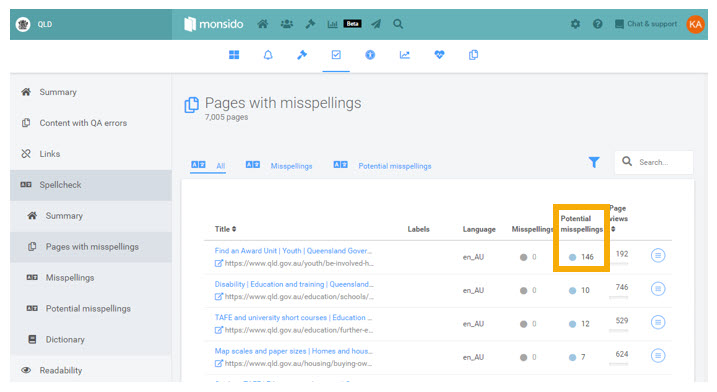
Figure 3. Pages with misspellings
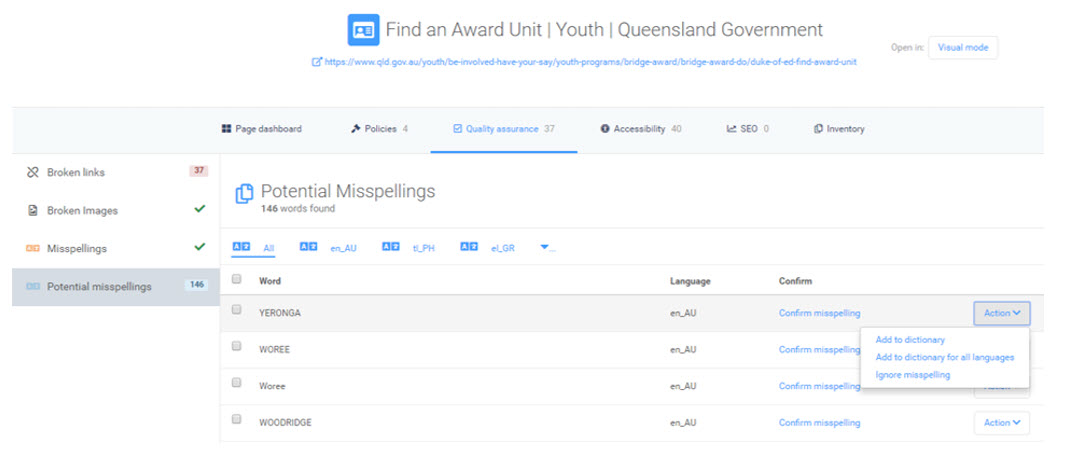
Figure 4. Page with potential misspellings
Dictionary
The dictionary is a bucket of words which are spelled correctly. See Figure 5.
Any user can add new words to the dictionary.
Monsido checks your content against the dictionary and identifies potential misspellings for review by a human.
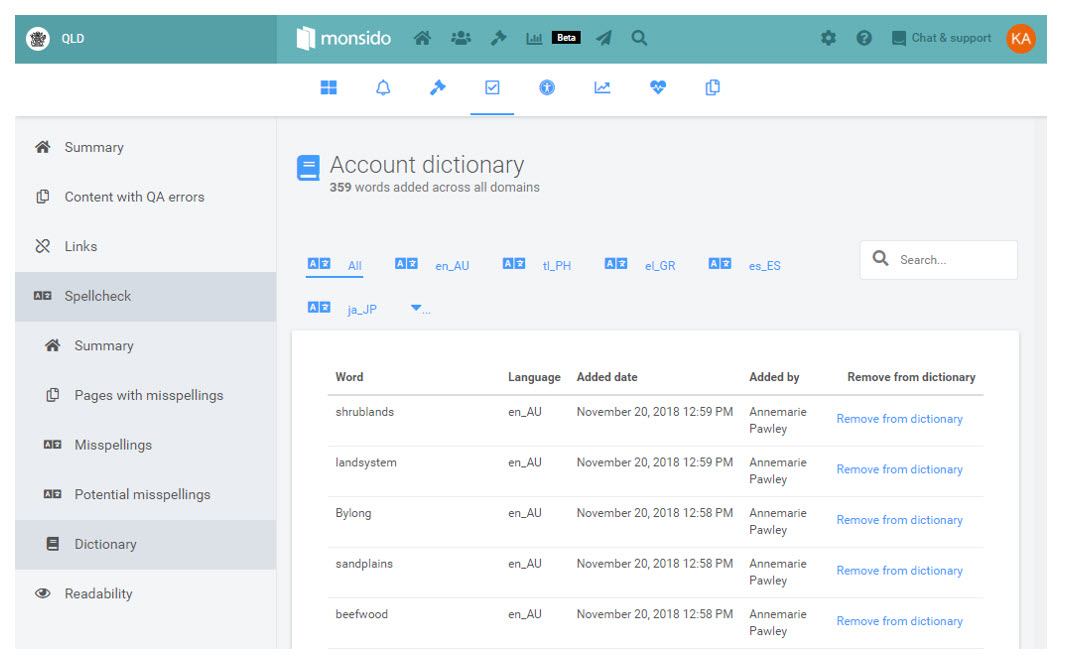
Figure 5. Dictionary