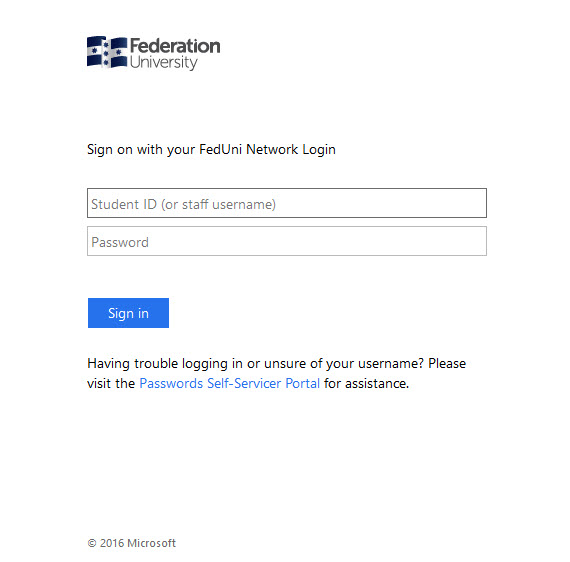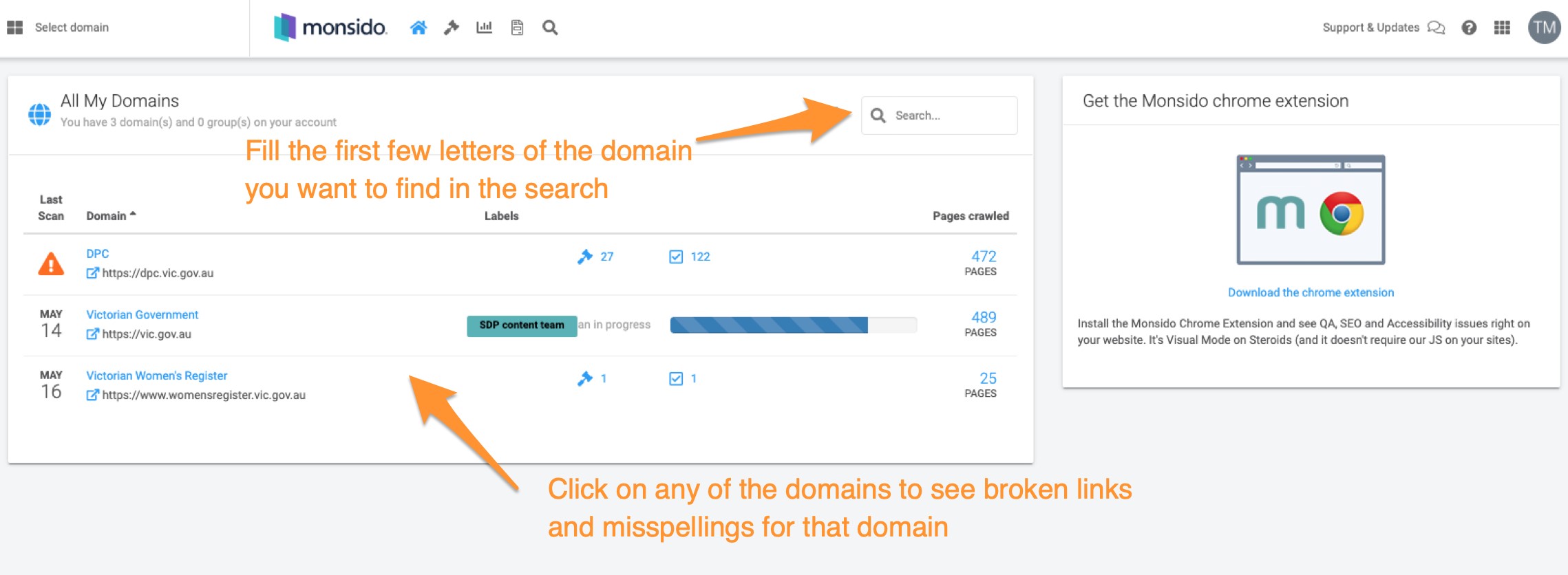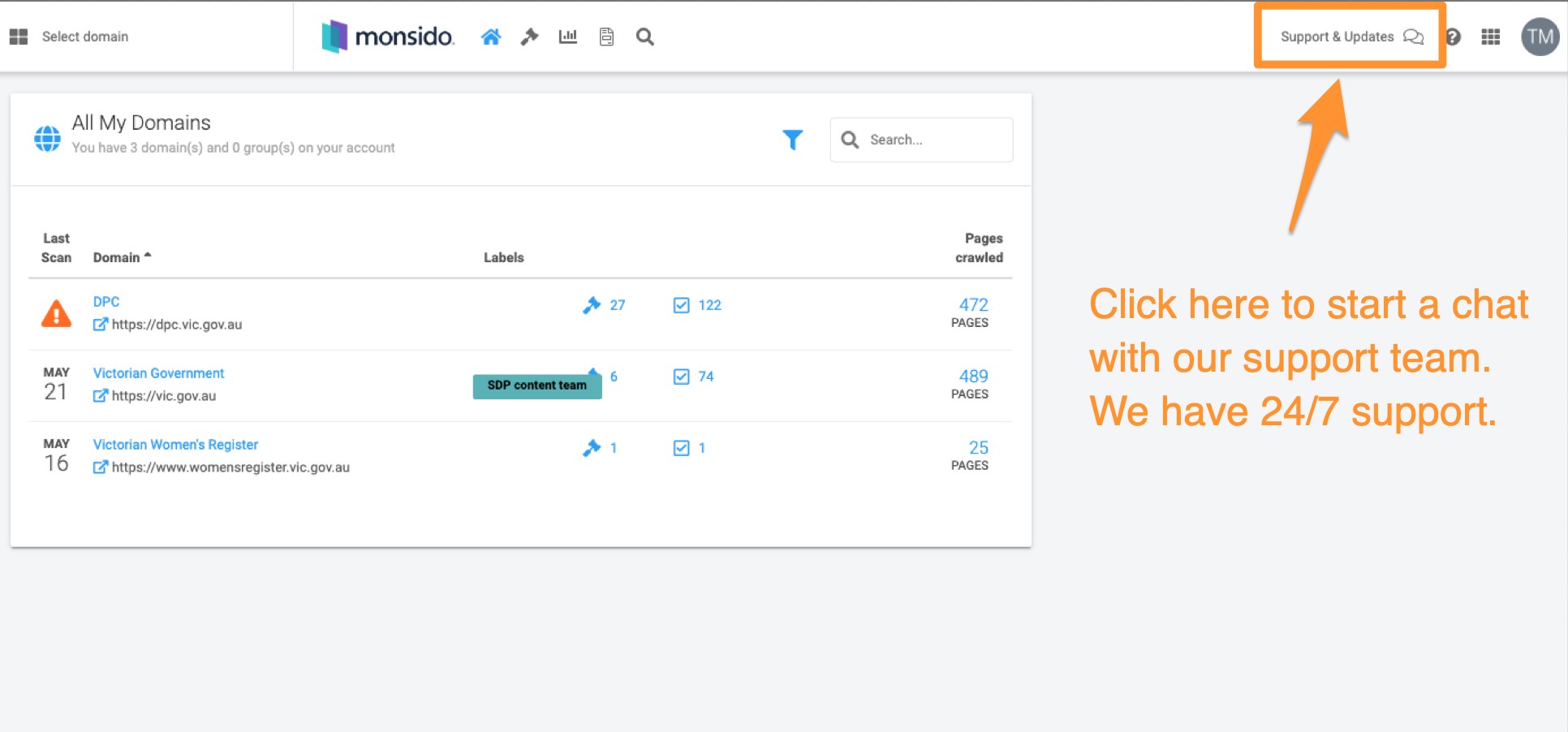Log in to your Monsido account
The Web Team can create a Monsido account for you. Ask your content coordinator to log a job for this. Once your account is set up you will receive a welcoming email and will then be able to log in using your staff account details.
Logging into your Monsido account
- Navigate to the Monsido login screen.
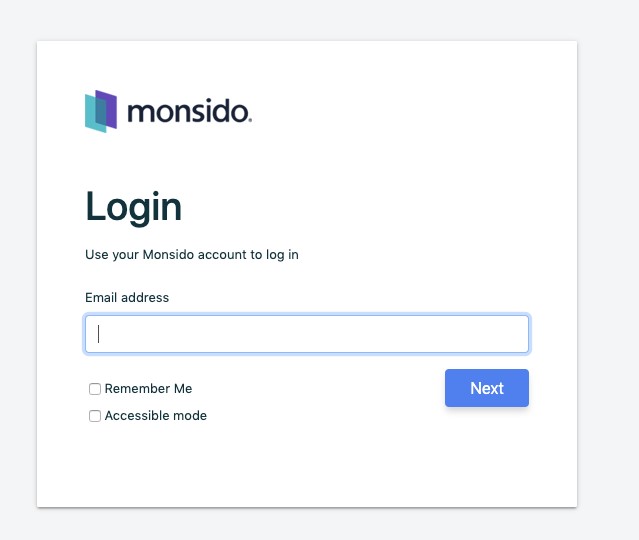
- Once you have entered your work email address SSO (Single Sign On) will be triggered and you will be required to sign in with your Federation University credentials.
- Once you have logged in you can then select the domain you want to fix broken links or misspellings on, this can be done at the top left of the screen.