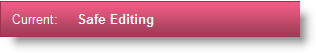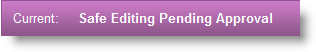Make assets live
When you create new assets (pages, images, documents, etc) they are given the original status of 'Under Construction' (blue). To make these assets public they need to have a status of 'Live' (green).
When editing page contents, you must put the asset into 'Safe Edit' (pink). Once you have finished making your changes and have saved them, it's easy to forget to make the page 'Live' – especially since you can see the changes yourself.
You can view the status of an asset from the 'Details' screen when you are in 'Edit' mode.
The process to make an asset 'Live' (green) is different depending on the type of asset, whether it is a new or existing asset, and if the asset is in workflow.
Below are examples of the status transitions for new assets that are 'Under Construction' (blue) and assets that are in 'Safe Edit' (pink).
New asset


Updated page content
No workflow or you are the approver:
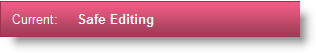


Workflow and you are not the approver: