Replace documents
Use these instructions to replace a document in the ‘Matrix’ system.
- From the ‘Asset Finder’ page, click on the asset to be updated.
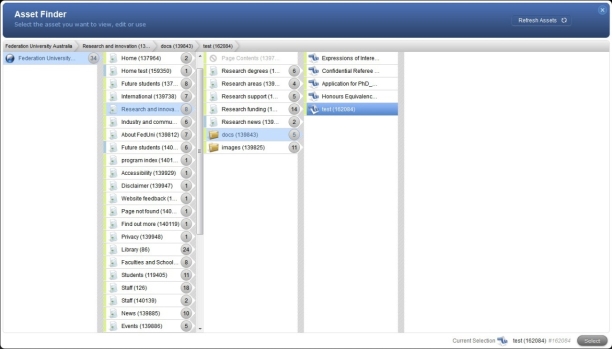
- Click ‘Select’ which will open the ‘Details’ screen.
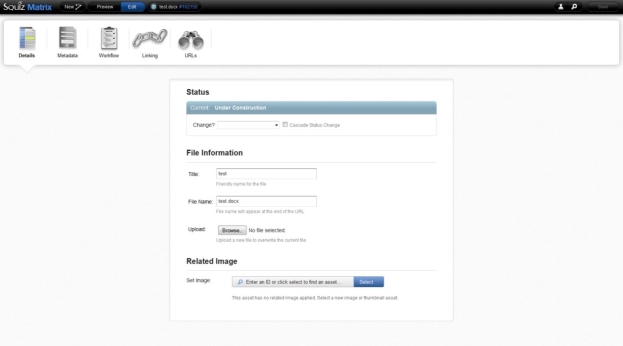
- Click the ‘Browse’ button which will display the ‘File Upload’ screen.
Note: Ensure that the new document has a different file name than the original document. - Double-click to select the document to be uploaded.
- The new document will be displayed next to the ‘Browse’ button.
- Click ‘Save’ to replace the existing document with the new document. The document will retain the same asset number.