Journal articles
Using a DOI
- Locate and copy the DOI for the article.
Use the numbers onward (10.1016/j.applanim2015.02.012 in the example below) or the full DOI URL https://doi.org/10.1136/openhrt-2014-000196 ) - Paste the DOI or the full DOI URL into the Link Generator below.
Using a URL
- Locate and copy the stable URL (often called a Permalink, Stable URL, Bookmark. Don't use the session URL in your browser address bar. The session URL will cease to work once you close your current session and will never work for your students).
- Paste the URL into the Link Generator below to create a stable link.
Link Generator: Create a stable link
Use the link generator to add the Federation Open Athens login to ensure students and staff off campus can access the item.
If your link is in the EZproxy format (i.e. ezproxy.federation.edu.au) and not working, it can be updated by using the Link Generator below.
EZproxy examples (old format)
https://ezproxy.federation.edu.au/login?url=https://doi.org/10.1080/09500693.2017.1388940
https://doi-org.ezproxy.federation.edu.au/10.1111/j.1523-1739.2007.00676.x
Open Athens examples (new format)
Old bookmarks and URLs will continue to function until the EZproxy system is retired at the end of 2022.
If the Link Generator doesn't work you may need to enable JavaScript in your browser. If your new link doesn't work please email datasets@federation.edu.au
Exceptions
EbscoHost, Proquest Dissertations & Theses, Proquest eBooks, O'Reilly eBooks, Clickview video streaming and Kanopy video streaming links do not go via the Link Generator.
EbscoHost
For EbscoHost linking you will need to click on the Permalink button and copy the URL provided:
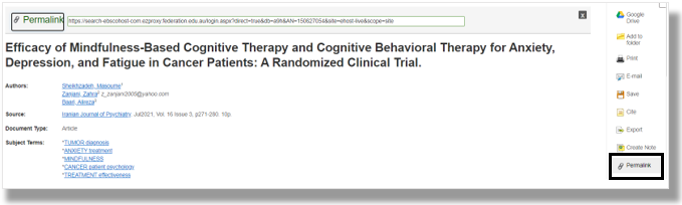
Proquest Dissertations & Theses
For Proquest Dissertations & Theses linking you will need to use the Customer ID at the end of the link which directs you to the resource.
Old format
https://www.proquest.com/docview/1806130694?pq-origsite=primo
(the last part of the URL "?pg-origsite=primo" is replaced with "/?accountid=45364")
New format
https://www.proquest.com/docview/1806130694?accountid=45364
O'Reilly eBooks
For O'Reilly eBooks linking you will need to use the following formats:
For whole book links
https://go.oreilly.com/FederationUniversity/library/view/title/book#/
Example:
https://go.oreilly.com/FederationUniversity/library/view/business-writing-for/9781119369004/
For book chapters
https://go.oreilly.com/FederationUniversity/library/view/title/book#/chapterlink
Example:
Link Generator
Do you need help linking?
Please email Learning Resources.
