Payment of fees
If you are required to undergo pre-visa screening, your payment must be made immediately after you receive approval.
You will need to make an upfront fee deposit payment to Federation University to accept your offer. Follow the fee payment details which are provided on your international student offer and acceptance agreement to pay for your first semester with Federation University.
You must accept your letter of offer online via the StudyLink Student Application Portal before, or at the same time, that you make your fee deposit payment.
Convera GlobalPay
We proudly partner with Convera to offer you a simple, secure, and smart way to pay your fees online. Convera’s GlobalPay platform is trusted by over 800 institutions worldwide to enable payments in 140+ currencies across more than 200 countries and territories.
- Students, parents, and sponsors can use the Convera platform to pay deposits, tuition fees and more
- Avoid costly transaction charges from your bank
- Pay online via popular options including bank transfer, credit, or debit card or eWallet
- Compare payment options instantly and Convera holds the exchange rate for 72 hours
- If you find a cheaper quote from your bank, Convera will match it with their Price Promise Guarantee
- Track your payment status by SMS and email
- Multilingual platform available in 10 languages
- Access 24/7 live chat on the platform or contact the friendly Convera team: studentsupport@convera.com
- A platform built with security in mind so that your money is protected
Please view the How to Make Your Payment user guide (PDF, 2627.02 KB) for further information and step-by-step instructions.
You may also like to watch the Convera GlobalPay for Students video (English) for more information on the steps you will need to follow. Please select from the links below if you would like to watch the video in your language.
Making a payment
When you accept your offer in the Federation University Student Studylink Application portal, you will be directed to the Convera GlobalPay platform your payment.
It typically takes 2-3 workdays for your payment to arrive at Federation University. Some payment options can take up to a week.
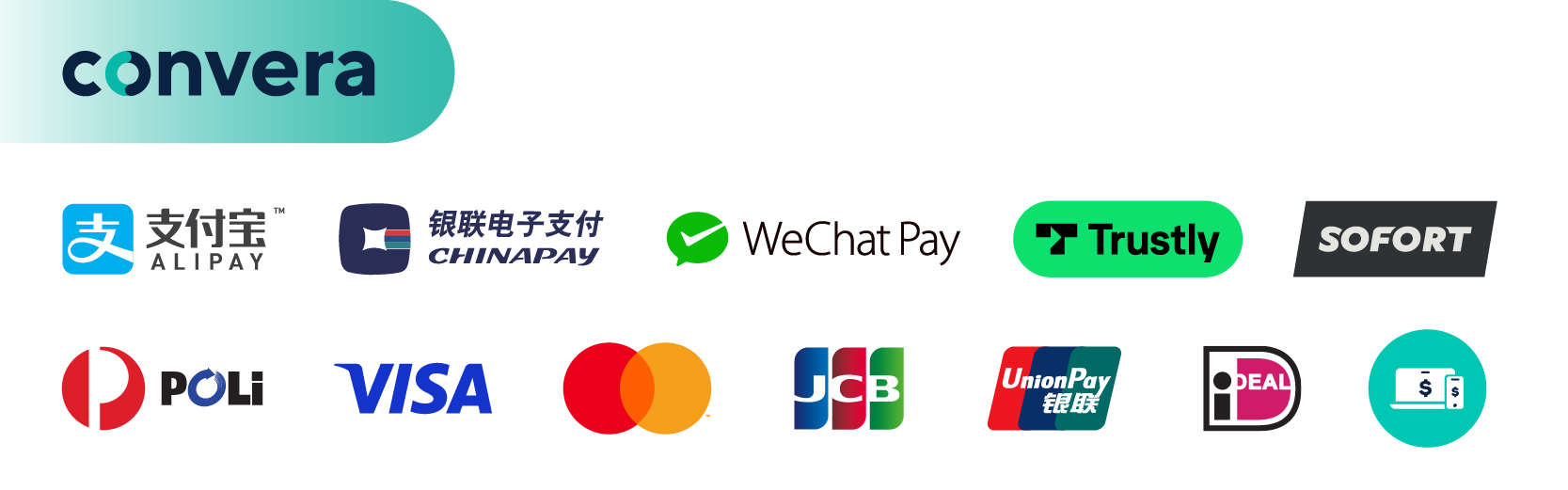
Please note that due to economic sanctions Convera does not process payments to, from or involving residents of Iran, North Korea, Cuba and the Crimea, Luhansk and Donetsk provinces of Ukraine. More information about sanctioned and restricted jurisdictions is available through the Convera website.
Need help?
If you need help visit the Convera GlobalPay FAQ page for guidance on frequently asked questions. Alternatively please email studentsupport@convera.com or visit Convera for more contact details.
Confirmation of enrolment
Your electronic Confirmation of Enrolment (CoE) letter will be issued when you have met all conditions on your International Student Offer and Acceptance Agreement, and Federation University Australia confirms your payment has been received. You will need the CoE when applying to the Australian diplomatic post for a student visa.