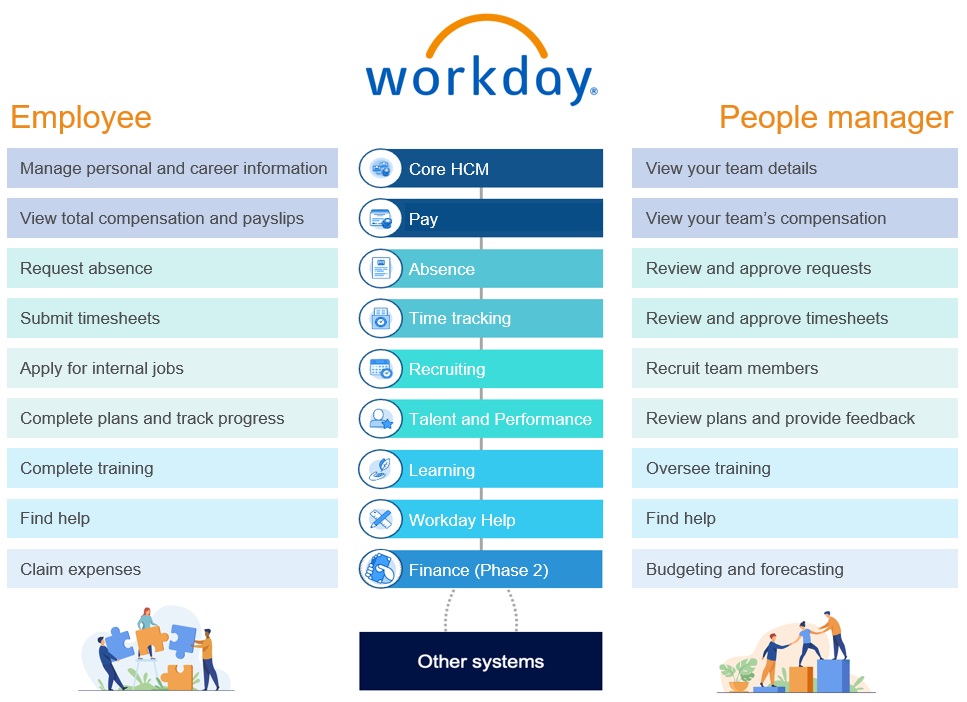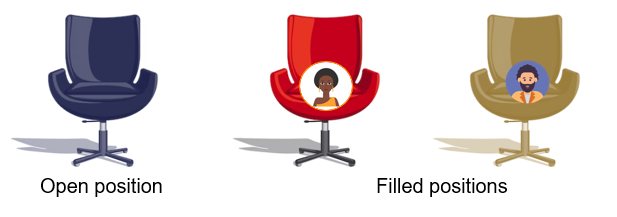Learning resourcesThis page will continue to grow as we learn how to navigate and use Workday. |
Workday library
Find all step-by-step guides and video demonstrations, along with training recordings and slides.
Support resources are also available from within Workday > Help app





For admin support roles
Key concepts and terminology
All positions are assigned to supervisory organisation (sup org), illustrating the management/reporting relationship for all workers at Federation. Sup orgs provide a foundational structure to the data and drive People and Culture business process workflows.
- A sup org is a group of positions, led by one people manager.
- Managers are not part of the sup org they manage; they belong to the sup org above (superior sup org).
- Within a sup org, some workers manage their own teams (subordinate sup org), and others don’t.
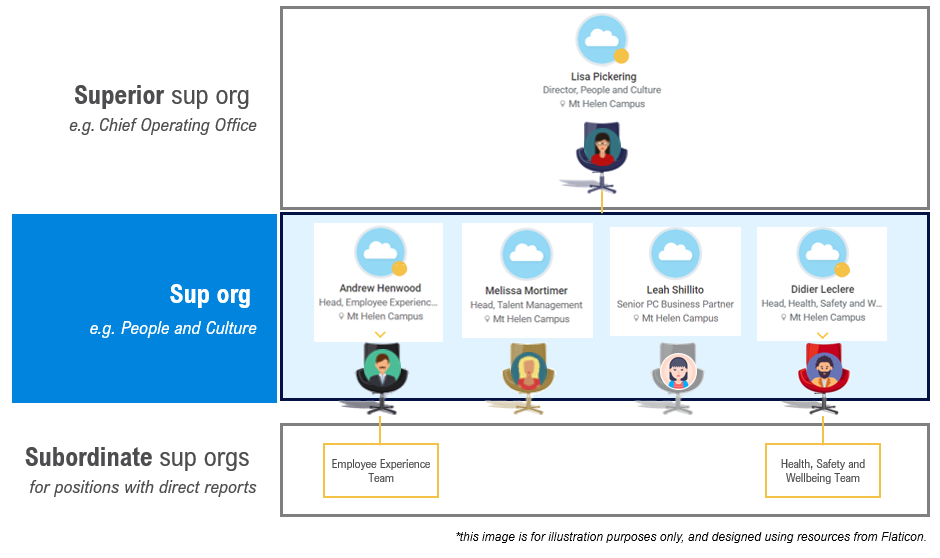
In Workday, we will all be able to view and easily navigate the University’s supervisory organisations (sup orgs).
A worker is the general term for a person in Workday.
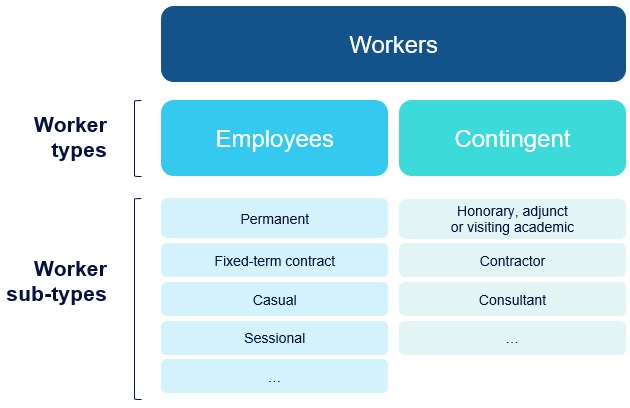
Worker types | Employees
| Contingent workers
|
Worker sub-types |
| |
In Workday, workers are assigned to positions.
To understand this concept, think of positions as ‘chairs’ distributed across the organisation, with each worker occupying a ‘chair’.
|
|
This will:
- provide greater visibility of all workers and where they belong in the organisation
- better support for management of our casual/sessional workforce
- underpin the ability to streamline certain processes
- retain historic position data to inform decision.
In Workday, a (people) manager is anyone with one or more direct reports. As they lead their teams, managers will leverage Workday as a tool to manage their direct reports.
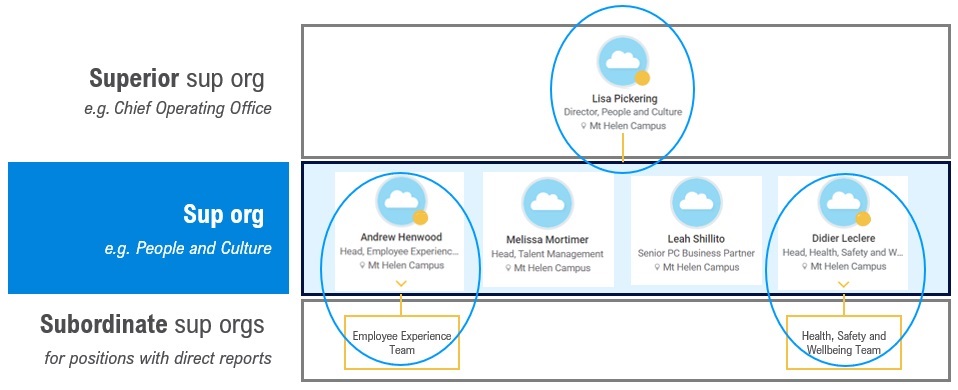
In the above example, we can identify three people managers.
- Managers are not part of the sup org they manage; they belong to the sup org above (superior sup org).
- Workers with one or more direct reports are automatically assigned the manager security role allowing them to see relevant job-related information about their team members (e.g., job details, performance and career information). In addition, managers can initiate, review and approve people management processes related to their teams, and track the status and progress of business processes.
- First-time managers must have a sup org created for them before starting to recruit for their teams.
Security drives what each of us will be able to see and do in Workday. Think of security roles as keys that let you into specific areas based on your role at Federation University.
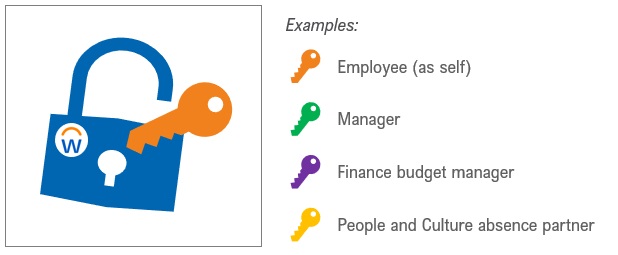
- Security roles provide access to secured information (e.g., certain elements of worker profiles, reports) and business process actions (e.g., initiate, approve).
- Security roles are assigned to positions or jobs to ensure that the person serving in that position has the access they need to do their job. This means that when a worker is hired to a position, they are automatically assigned the relevant Workday access.
- All employees are automatically assigned the security role of ‘employee (as self)’ so they can e.g., update their own personal information, view their payslip and request absence, etc.
- All managers are also automatically assigned the security role of ‘manager’ so they can e.g., review and approve absence requests and timesheets from their direct reports, recruit to their teams, extend their contracts, etc.
- Business processes are routed based on security roles.
A business process (BP) sequence of tasks to accomplish a defined objective. Workday is designed around best-practice processes with fully auditable embedded workflows, which have been configured to best meet the University's needs.
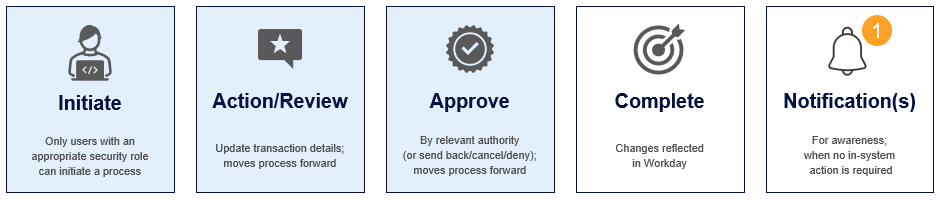
- Once a business process is initiated, Workday automatically routes the next task to the responsible role.
- Users with the appropriate security role can take action/review and approve, and a business process ends at the completion of all steps.
- Security and business rules ensure the correct process is followed every time.
Workflows reflect Federation delegations, enterprise agreements and policy requirements. Any policy changes to approvals will be reflected in Workday processes.
All staff will use Workday, but the information they see and the tasks they perform will depend on their role at the University.
Here are some examples of activities that employees and people managers will perform using Workday.