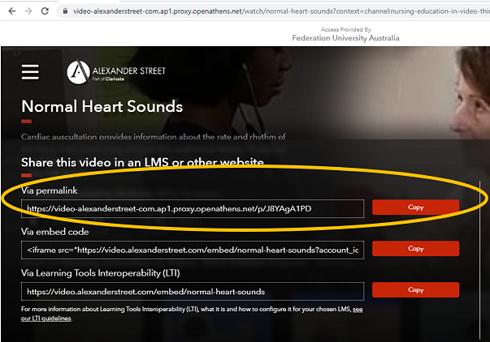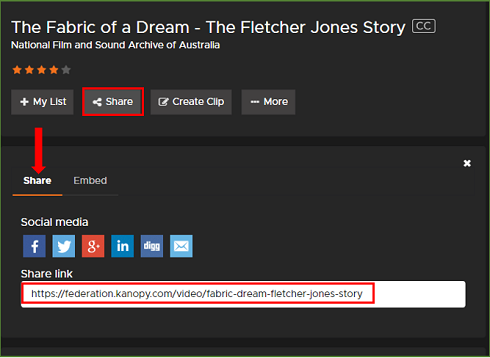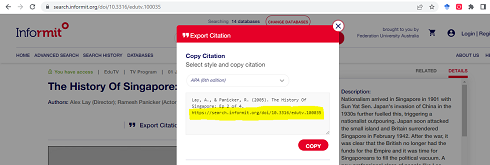Streaming videos
How to link to a streaming video in a database
Alexander Street Press
- Locate the streaming video.
Note: Some databases will allow for embedding as shown in the example below.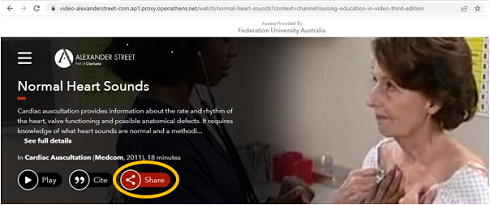
- Click on the Share button, then copy the code.
Kanopy
- Locate the streaming video.
- Click on the Share button, then copy the code.
How to link to a streaming video in EduTV
- Locate the streaming video.
- Click on the Export Citation button, then copy the link provided on the following screen.
- You will need to create a stable link by using the form accessed from the next section 'Create stable link'. This enables students and staff off campus to access the material.
For assistance with linking to other subscribed streaming video services, please contact learningresources@federation.edu.au.
Create stable link
The link generator is required to make material available through Federation databases to students and staff off campus (You can link directly to Open Access material directly without needing this step). If you do not complete this step, the links to Federation databases will not be accessible to those students and staff who try to access the material from off campus. Please click here to access the link generator.
Do you need help linking?
Please email Learning Resources.